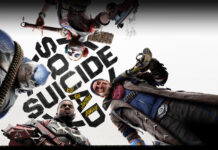RGB Mouse Pad Review :
Welcome to Gaming Tech this is often more of an informational Post about all or any more details of the Budget of RGB Mouse Pad and what we all know so far.
Today we are going to talk about RGB Mouse Pad, Let’s talk about the build quality is really cool and the actual top of the mouse pad where you drag your mouse is really good works really well with tracking that it’s not crazy technology you know this stuff has been figured out it’s a mouse pad.

It does the job and it does it well and it’s a nice texture and fabric one. It bends it’s not a hard plastic one which I actually prefer this than on the lower side. It is rubber on the entire bottom very high-quality feeling rubber again wasn’t expecting this price point now. When we move to the RGB this is where this mouse pad gets a little bit lower in terms of cost they have cost-cutting ideas and that’s why this one is so cheap I mean I think I got this for well under 30 dollars including tax.
The way that they actually make this thing so cheap is something like the razer chroma mouse pad actually has different LEDs along the outside of the mouse pad, this one has the place where you plug it in with a micro USB and then the light strip comes around the entire mouse pad now. That light strip is actually two led lights shooting through a tube along the outside which sounds kind of cheap but it actually works really well and it still really looks very nice now. It is slightly brighter at the point where the light comes out however, it carried through much better than I thought it would if I had known that it was this before I got it which I didn’t I just saw that it was cheap and I just kind of bought it because it was so cheap and it actually works really well.
RGB Mouse Pad Review: Let’s talk about the RGB lighting so this thing has 14 different colors and two brightness levels which are really good although I think we’re all just going to keep it at full brightness but the colors are really good. So it features the main colors that you’re going to have with your RGB setup you know the teals the blues, purples, and red. It pretty much has all of those which is really nice because it’ll work with all of your setups. It’s glowing right there but it works really well now they do have some two-tone stuff where one of the RGB is a different color like a purple and the other one is like a pink and it kind of blends together and meets in the middle and it actually looks really clean and seamless which is kind of a pro of having a tube lighting system instead of something like razer’s going to be doing with the chroma although you definitely do have a little bit more customizability because you usually have like 14 different zones.
However, this is like a third or the fourth of the price which is, in my opinion, the extra money you’re paying is probably not worth it unless you just have the extra money now as well it does have that rainbow wave effect however it is not the best setting only because it only has two LEDs. So, it’s basically cycling through and then the other ones catching up with the cycle so it kind of is cool however you don’t get that rainbow going around it’s more of like red-green.
RGB Mouse Pad Review: If you understand how that goes it’s not like a keyboard how it goes you know the rainbow across it although it is kind of a mood lighting and you’re not going to be focusing on it. So, it might work for you, however, I prefer just to keep on static light modes with whatever fits my setup and if you guys are wondering this is pretty thin I mean it’s a mouse pad it’s normal it’s not super thick so it is 0.2 inches thick which is not bad it’s like a normal mouse pad the RGB doesn’t add a thickness to it and again it is bendable it’s just like a normal mouse pad that’s not hard. I know there’s a lot of RGB hard mousepads really not a big fan of those don’t like those at all this one’s quiet when you drag your mouse across it the hard ones tend to be louder and I don’t like that so I like this one better now next they include a cable for you and they do not include the wall plug for it however I’m actually plugging this thing into my monitor because it has two USBs on the back of it gets the cable management a little bit better a little bit cleaner so you don’t need to plug this into your Laptop or your PC.
RGB Mouse Pad Review: You can plug this straight into the wall with a USB-to-wall connector just like you would your phone or you can plug it into a monitor or if you do choose you can plug it into your computer and the last thing there’s not a whole lot to this product so there’s not a whole ton of pros you know it’s a good thing it’s really amazing for the price the last pro is you have an 18-month warranty which is really cool because even though being so cheap and if you want an RGB mouse pad that’s full size it’s still bendable it’s not one of those hard things and it’s cheap it’s so cheap guys definitely go check it out in the link below the article.
That’s all today and I hope you enjoy this tech review. If you want this pad please buy my link and its support for me.